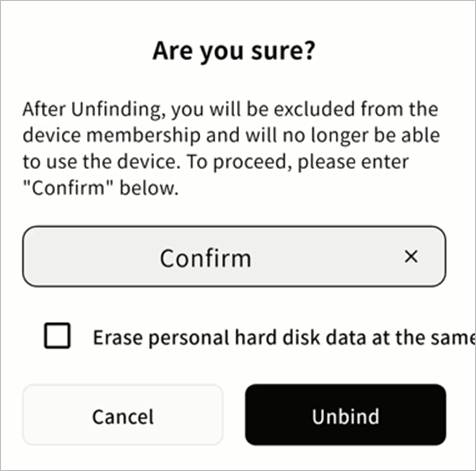Device Unbinding
Owner Unbinding
The Owner can unbind the device. This action unbinds all members associated with the device.
- Go to SET UP > Unbind this device.
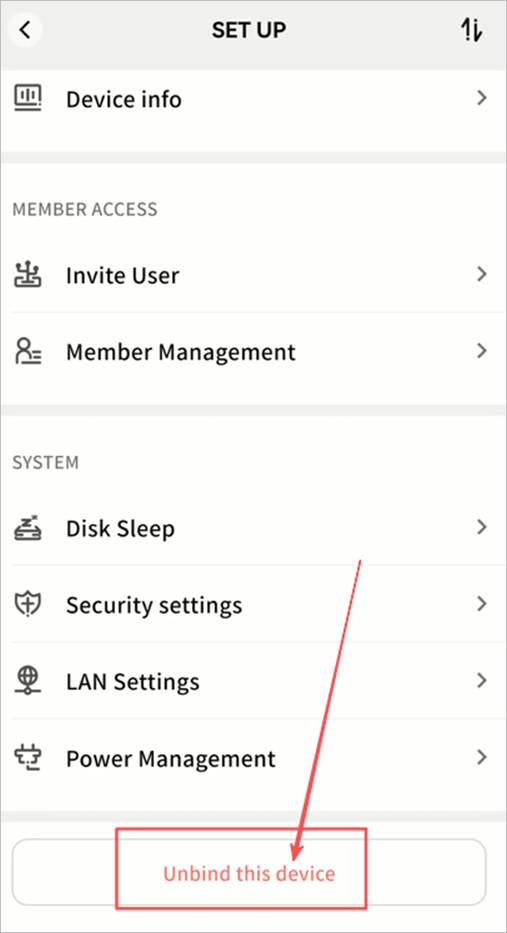
- A warning will appear. If you prefer not to remove all members, transfer ownership first. Otherwise, click Remove All Members.
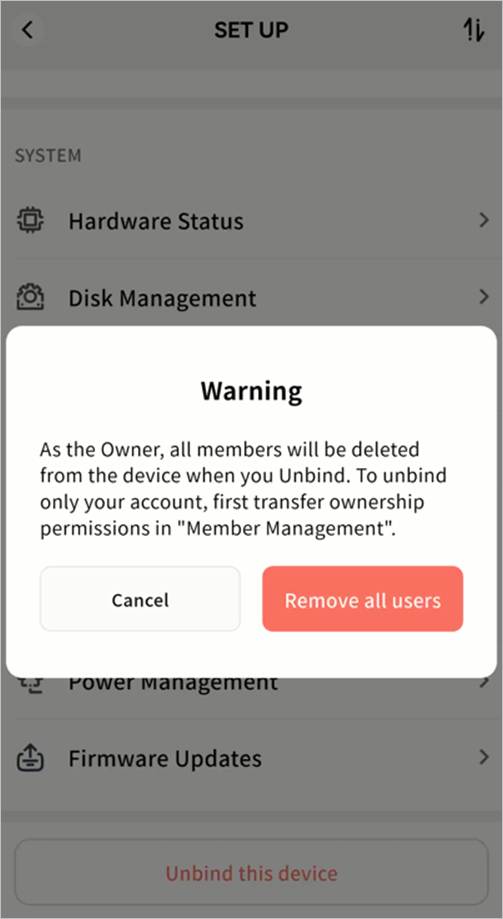
- In the confirmation window, type Confirm. If you no longer need the data stored on this device, we strongly recommend selecting Erase personal hard disk data at the same time.
- When this option is enabled, all data in My Space associated with your account will be automatically deleted from the Weline Pro edge device after unbinding, ensuring your privacy and data security.
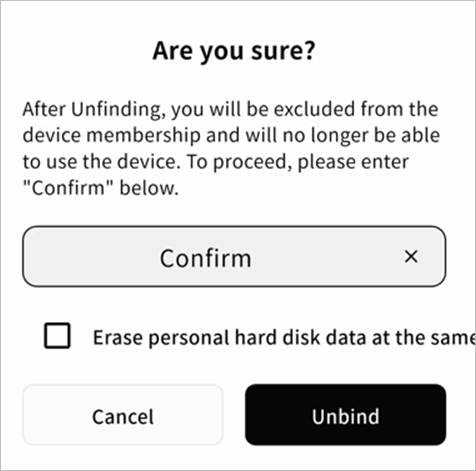
Member Unbinding
Members can unbind themselves from a device at any time. After unbinding, the device will no longer appear in their device list.
- Go to SET UP > Unbind Device.
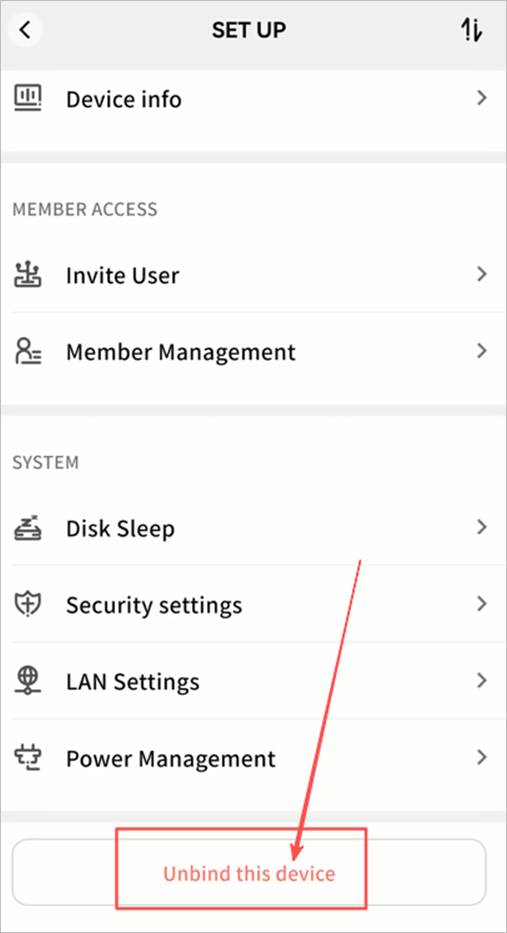
- In the confirmation window, type Confirm. If you no longer need the data stored on this device, we strongly recommend selecting Erase personal hard disk data at the same time.
- When this option is enabled, all data in My Space associated with your account will be automatically deleted from the Weline Pro edge device after unbinding, ensuring your privacy and data security.